Build Steps Overview#
ALOps provides a set of building blocks that enables you to create your own build and deployment pipelines. The building blocks are called Build Steps and are defined in YAML files. Let's take a look at the build steps that are available in ALOps.
Related: Build steps v2
ALOps AdminCenter API#
This buildstep lets you interact with the AdminCenter API. As such, this is a wrapper for the default Admin API and provides these interactions:
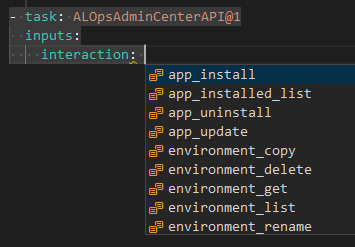
So pretty much working with "apps" and "environments", like creating DEV environments, or TEST environments in SaaS during a pipeline.
Full Yaml Description:
- task: ALOpsAdminCenterAPI@1
displayName: 'ALOps AdminCenter API'
inputs:
azure_tenant_id: # Azure Tenant Id. Only required for BC SaaS $(azure_tenant_id)
azure_app_client_id: # Azure AD Application Client Id. $(azure_app_client_id)
azure_app_client_secret: # Azure AD Application Client Secret. $(azure_app_client_secret)
azure_app_client_certificate: # Azure AD Application Client Certificate. $(azure_app_client_certificate)
azure_app_client_certificate_password: # Azure AD Application Client Certificate Password. $(azure_app_client_certificate_password)
username: # Business Central Username. Leave empty for Service-2-Service authentication. $(username)
password: # Business Central User Password. Leave empty for Service-2-Service authentication. $(password)
checksecondsdelay: 30 # Seconds of delay betweel deployment status checks. $(checksecondsdelay)
maxtries: 20 # Max tries for status check. $(maxtries)
interaction: environment_list # Set Interaction to use. $(interaction)
wait_for_operation: True # Wait for operation. $(wait_for_operation)
environment: # Source Environment. $(environment)
target_environment: # Target Environment. $(target_environment)
use_update_window: False # Use update window. $(use_update_window)
app_id: # App ID. $(app_id)
accept_isv_eula: False # Accept ISV Eula. $(accept_isv_eula)
force_dependencies: False # Force Dependencies. $(force_dependencies)
confirm_delete_data: False # Confirm Delete Data. $(confirm_delete_data)
ALOps AppSource#
The purpose of this step is to upload your apps to your offerings on AppSource.
It's smart. As you can see below, there isn't much you need to set up, other than your connection to partnercenter. This is how it works:
- in a pipeline (probably a release pipeline), you foresee all the artifacts
- "ALOpsAppSource"-step will read your offerings on AppSource
- It will first find the "main" artifact, that corresponds with your offering
- it will find all dependencies (recursive) of that main artifact
- it will upload all artifacts to AppSource, in the correct way
- it will do that for all offerings it can find all artifacts for
- task: ALOpsAppSource@1
displayName: 'ALOps AppSource'
inputs:
azure_tenant_id: # Azure Tenant Id. Only required for BC SaaS $(azure_tenant_id)
azure_app_client_id: # Azure AD Application Client Id. $(azure_app_client_id)
azure_app_client_secret: # Azure AD Application Client Secret. $(azure_app_client_secret)
pwsh: False # Run task in Powershell Core. $(pwsh)
ALOps Agent Maintenance#
Cleanup and maintain DevOps a Agent for Business Central.
TIP: It's a good practice to run the cleanup-operation after every pipeline. This way, you will keep ALL your DevOps Agents in shape!
Full Yaml Description:
- task: ALOpsAgentMaintenance@1
displayName: 'ALOps Agent Maintenance'
inputs:
removeoldtasks: False # Remove old ALOps tasks. $(removeoldtasks)
removeunusedcontainers: False # Force docker container pruning. $(removeunusedcontainers)
pruneimagesdayscreated: 0 # Force docker image pruning based on creation date (x days). $(pruneimagesdayscreated)
pruneimagesosbased: False # Prune images based on old OS. $(pruneimagesosbased)
removebcartifacts: False # Remove BC Artifacts. $(removebcartifacts)
bcartifactscachefolder: C:\bcartifacts.cache# Set non-default BC Artifact Cache folder. $(bcartifactscachefolder)
daysunused: 30 # Define date-range for cleanup BC-Artifacts. $(daysunused)
ALOps App License Check#
Check App files against a Business Central License File. The scope is obviously "OnPrem", since in SaaS, there is no license file!
Full Yaml Description:
- task: ALOpsAppLicenseCheck@1
displayName: 'ALOps App License Check'
inputs:
usedocker: False # Run task in Docker container. $(usedocker)
fixed_tag: # Allows recycling of docker containers. $(fixed_tag)
licensefile: # Set the BC License File. Path or Url. $(licensefile)
artifact_path: $(System.ArtifactsDirectory)# Path for App Artifact. $(artifact_path)
artifact_filter: *.app # Filter used for locating App file relative to $(artifact_path). $(artifact_filter)
artifact_include: # Include-Filter used for locating App file relative to $(artifact_path). $(artifact_include)
artifact_exclude: # Exclude-Filter used for locating App file relative to $(artifact_path). $(artifact_exclude)
exclude_ranges: # Exclude-Ranges from LicenseCheck (Buffer / Tempory tables). Format: 60000..60099,70000..70100 $(exclude_ranges)
expiry_text: # String to find in license to match for ExpiryDate. $(expiry_text)
expiry_dateformat: # Date Format of the Expiry date, example: dd.MM.yyyy $(expiry_dateformat)
expiry_dayswarning: # Amount of days before License-Expiry for triggering a warning $(expiry_dayswarning)
exclude_tables: False # Exclude Table objects from LicenseCheck. $(exclude_tables)
exclude_codeunits: False # Exclude Codeunit objects from LicenseCheck. $(exclude_codeunits)
exclude_pages: False # Exclude Page objects from LicenseCheck. $(exclude_pages)
exclude_reports: False # Exclude Report objects from LicenseCheck. $(exclude_reports)
exclude_xmlports: False # Exclude XMLPort objects from LicenseCheck. $(exclude_xmlports)
exclude_queries: False # Exclude Query objects from LicenseCheck. $(exclude_queries)
warning_only: False # Only post warning, do not fail pipeline. $(warning_only)
pwsh: False # Run task in Powershell Core. $(pwsh)
Scenarios#
1. OnPrem Customer development#
Add the step in a Validation pipeline, so that every time the code is being validated, the code is also validated against a license file. Some tips:
- Add the license file to a Blob Storage, so you can simply update the license file, and keep our download-url the same when license has to be updated
- Exclude ranges that don't need to be validated, like:
60000..60099,6086200..6086299,6225181..6225270 - You can also exclude test-apps, if you are able to refer to the appname. Like:
*-TEST_*
ALOps App Runtime Package#
Get a NAV App runtime package for OnPrem deployment.
Full Yaml Description:
- task: ALOpsAppRuntimePackage@1
displayName: 'ALOps App Runtime Package'
inputs:
usedocker: False # Run task in Docker container. $(usedocker)
fixed_tag: # Allows recycling of docker containers. $(fixed_tag)
nav_serverinstance: BC140 # Specifies the name of a Business Central Server instance. $(nav_serverinstance)
nav_tenant: default # Specifies the ID of a specific tenant that you want to act on, such as Tenant1. $(nav_tenant)
targetproject: ./app.json # Path of the project to export as RuntimePackage. Must be a fully qualified path or relative to $(System.DefaultWorkingDirectory). $(targetproject)
appfilenametemplate: %APP_PUBLISHER%_%APP_NAME%_%APP_VERSION%_runtime.app# Template for App filename. $(appfilenametemplate)
showmycode: False # Overwrites the ShowMyCode value in the manifest. $(showmycode)
publish_artifact: True # Publish generated Runtime-App Artifact to DevOps. $(publish_artifact)
ALOps App Sign#
Codesign Business Central extension with .pfx.f
Full Yaml Description:
- task: ALOpsAppSign@1
displayName: 'ALOps App Sign'
inputs:
usedocker: False # Run task in Docker container. $(usedocker)
fixed_tag: # Allows recycling of docker containers. $(fixed_tag)
batchsigncompiledapps: False # Batch Sign Apps taged by ALOpsAppCompile task. $(batchsigncompiledapps)
artifact_path: # Path for storing App Artifact. $(artifact_path)
nav_artifact_app_filter: *.app # Path of the App to Codesign. Must be a fully qualified path or relative to $(System.DefaultWorkingDirectory). $(nav_artifact_app_filter)
pfx_path: # Path or Url of the PFX file. $(pfx_path)
timestamp_uri: # Uri of the timestamp service used during signing. $(timestamp_uri)
publish_artifact: True # Publish generated App Artifact to DevOps. $(publish_artifact)
pfx_password: # Password for the PFX File. Recommended to use Azure-KeyVault secrets. $(pfx_password)
Examples#
ALOps App Sign Verify#
Verify CodeSign of Business Central extension.
Full Yaml Description:
- task: ALOpsAppSignVerify@1
displayName: 'ALOps App Sign Verify'
inputs:
usedocker: False # Run task in Docker container. $(usedocker)
fixed_tag: # Allows recycling of docker containers. $(fixed_tag)
artifact_path: # Path for App Artifact. $(artifact_path)
nav_artifact_app_filter: *.app # Path of the App to verify. Must be a fully qualified path or relative to $(System.DefaultWorkingDirectory). $(nav_artifact_app_filter)
Examples#
ALOps App Test#
Run Business Central Test-Suite and collect results.
Note! when you run the step, and it executes no tests, the step will fail! This is by design, because it's a good practice to always have tests in your app. If you don't have tests, you can simply add a dummy test, like this:
Or - simply use the parameterallow_zero_tests: trueto allow the step to pass when no tests are found. (ref)
Full Yaml Description:
- task: ALOpsAppTest@1
displayName: 'ALOps App Test'
inputs:
usedocker: False # Run task in Docker container. $(usedocker)
fixed_tag: # Allows recycling of docker containers. $(fixed_tag)
nav_serverinstance: # Business Central Server Instance Name. $(nav_serverinstance)
tenant: default # Business Central Tenant. $(tenant)
companyname: # Business Central Company. $(companyname)
profile: # Business Central Profile. $(profile)
bc_username: # BC Username for ServiceTier connection. $(bc_username)
bc_password: # BC User Password for ServiceTier connection. $(bc_password)
bc_authentication: NavUserPassword # BC Authentication type of the ServiceTier. $(bc_authentication)
bc_webclient_url: # BC WebClient Endpoint. $(bc_webclient_url)
testfilter: # Filter codeunits to include in Test-Suite. $(testfilter)
disabledtests: # Disabled Tests File. $(disabledtests)
show_available_tests: True # Show all available tests. $(show_available_tests)
import_testtoolkit: True # Import TestToolKit FOB. $(import_testtoolkit)
import_action: Overwrite # Import Action for importing Test-Suite FOB files. $(import_action)
testpage: 130409 # Set the PageId used for testing. $(testpage)
testsuite: DEFAULT # Set target Test Suite to activate. $(testsuite)
extensionid: # Set Extension ID. $(extensionid)
installaltesttool: False # Install the AL TestTool for v15. $(installaltesttool)
failed_test_action: Warning # Action to take when a Test failed. $(failed_test_action)
override_finsql_path: # Overrule automatic detection of FinSql with fixed value. $(override_finsql_path)
resultfilename: TestResults.xml # Set filename for the Result XML. $(resultfilename)
testrunnercodeunitid: # Set the Codeunit Id for the test-runner to use. $(testrunnercodeunitid)
allow_zero_tests: False # Allow Test-App with no tests $(allow_zero_tests)
Examples#
ALOps App Validation#
Validate App from Business Central AppSource. This step is a wrapper of the BCContainerHelper, which means we're fully dependent on its workings. We noticed it's not 100% aligned with the online check, but it obviously gives you a good indication.
TIP: it works quite well in a Release Pipeline in DevOps, where you can simply combine the artifacts of multiple apps (pipelines).
Full Yaml Description:
- task: ALOpsAppValidation@1
displayName: 'ALOps App Validation'
inputs:
license_path: # Path of the FLF license to import. Must be a fully qualified path or relative to $(System.DefaultWorkingDirectory) or a downloadable Url. $(license_path)
countries: # Comma seperated array of countries to validate. When blank SupportedCountries value from AppSourceCop.json is used. $(countries)
affixes: # Comma seperated array of affixes. $(affixes)
artifact_path: $(System.ArtifactsDirectory)# Path for App Artifact(s). $(artifact_path)
artifact_filter: *.app # Filter used for locating App file relative to $(artifact_path). $(artifact_filter)
installapps_path: $(System.ArtifactsDirectory)# Path for InstallApps Artifact(s). $(installapps_path)
installapps_filter: *.app # Filter used for locating App file relative to $(installapps_path). $(installapps_filter)
previousapps_path: $(System.ArtifactsDirectory)# Path for PreviousApps Artifact(s). $(previousapps_path)
previousapps_filter: *.app # Filter used for locating App file relative to $(previousapps_path). $(previousapps_filter)
memory: 8G # Set maximum memory for Container. $(memory)
validateversion: # Full or partial version number. If specified, apps will also be validated against this version. $(validateversion)
validatecurrent: False # Validate against current version of Business Central. $(validatecurrent)
validatenextminor: False # Validate against Next Minor version of Business Central. $(validatenextminor)
validatenextmajor: False # Validate against Next Major version of Business Central. $(validatenextmajor)
sastoken: # SAS Token used to access Storage Account. $(sastoken)
skipverification: False # $(skipverification)
skipappsourcecop: False # $(skipappsourcecop)
includewarnings: False # Include this switch if you want to include Warnings. $(includewarnings)
failonerror: True # Include this switch if you want to fail on the first error instead of returning all errors to the caller. $(failonerror)
containername: bcserver # Only required when running multiple DevOps Agents on the same server. (Not recommended) $(containername)
accept_insider_eula: False # Accept Insider EULA. $(accept_insider_eula)
ALOps App Clean#
Remove all extensions from Business Central service tier.
Full Yaml Description:
- task: ALOpsAppClean@1
displayName: 'ALOps App Cleaner'
inputs:
usedocker: False # Run task in Docker container. $(usedocker)
fixed_tag: # Allows recycling of docker containers. $(fixed_tag)
nav_computername: localhost # Target Business Central Server running service tier. $(nav_computername)
nav_serverinstance: BC140 # Business Central Server Instance Name. $(nav_serverinstance)
sync_mode: Add # Mode for synchronizing Business Central extensions. $(sync_mode)
includemicrosoftapps: False # Include Microsoft Apps. $(includemicrosoftapps)
ALOps App Copy#
Copy Business Central extensions from one service tier to another.
Full Yaml Description:
- task: ALOpsAppCopy@1
displayName: 'ALOps App Copy'
inputs:
nav_computername: localhost # Target Business Central Server running service tier. $(nav_computername)
nav_serverinstance_source: BC140 # Source Business Central service tier to copy from. $(nav_serverinstance_source)
nav_serverinstance_target: BC140 # Target Business Central service tier to copy to. $(nav_serverinstance_target)
nav_app_storage: # Path used for temporary extension storage. $(nav_app_storage)
ALOps App Compiler#
Compile a Business Central extension from AL code.
TIP: there is also a V2 compiler, which is much faster and is smarter, as it will figure out dependencies and such! More info here: ALOpsAppCompiler_V2
Full Yaml Description:
- task: ALOpsAppCompiler@1
displayName: 'ALOps App Compiler'
inputs:
usedocker: False # Run task in Docker container. $(usedocker)
fixed_tag: # Allows recycling of docker containers. $(fixed_tag)
targetproject: ./app.json # Path of the project to compile. Must be a fully qualified path or relative to $(System.DefaultWorkingDirectory). $(targetproject)
nav_computername: # Target Business Central Server running service tier. $(nav_computername)
nav_serverinstance: BC140 # Business Central Server Instance Name. $(nav_serverinstance)
nav_tenant: default # NAV Tenant used for symbols and compiling the app. $(nav_tenant)
nav_ports_dev: 7049 # NAV Port used for DEV-Service. $(nav_ports_dev)
bc_username: # BC Username for ServiceTier connection. $(bc_username)
bc_password: # BC User Password for ServiceTier connection. $(bc_password)
al_compiler_version: 0.12.15355 # AL Compiler version used for compiling. $(al_compiler_version)
ruleset: # Overrule the Ruleset from VSCode settings. Path relative to [alsourcepath] $(ruleset)
suppresswarnings: KEEP # Overrule the 'suppresswarnings' setting. $(suppresswarnings)
al_analyzer: # AL Analyzer(s) used for compiling. (Example: CodeCop,UICop) $(al_analyzer)
ignorepragmas: # Report Suppressed Diagnostics: diagnostics suppressed in source code should be emitted. $(ignorepragmas)
nav_app_version: 1.0.*.0 # Template for versioning NAV-Apps. '*' is replaced by the current Build Number. $(nav_app_version)
vsix_download_path: # Alternative VSIX download url. 'Latest' can be specified. $(vsix_download_path)
use_ssl: False # Use SSL for Business Central connections. $(use_ssl)
download_test_symbols: False # Download Test Symbols explicitly (without Test-Version reference in App.json). $(download_test_symbols)
usecompression: True # Compress Source-Folder for transfer to docker container. $(usecompression)
publish_artifact: True # Publish generated App Artifact to DevOps. $(publish_artifact)
publishxlif: False # Publish generated XLIF to DevOps. $(publishxlif)
failed_on_warnings: False # Fail task when any warning occurs. $(failed_on_warnings)
failonany: False # Fail task when any message occurs. $(failonany)
app_file_suffix: # Set a suffix tag on the compiled App filename. $(app_file_suffix)
updatebuildnumber: True # Update the Build number with the current version. $(updatebuildnumber)
setup_working_folder: False # Copy working folder to Docker container. $(setup_working_folder)
showmycode: Keep # Overrule ShowMyCode by setting other option than 'Keep'. $(showmycode)
resourceexposurepolicy_allowdebugging: Keep# Overrule allowDebugging by setting other option than 'Keep'. $(resourceexposurepolicy_allowdebugging)
resourceexposurepolicy_allowdownloadingsource: Keep# Overrule allowDownloadingSource by setting other option than 'Keep'. $(resourceexposurepolicy_allowdownloadingsource)
resourceexposurepolicy_includesourceinsymbolfile: Keep# Overrule includeSourceInSymbolFile by setting other option than 'Keep'. $(resourceexposurepolicy_includesourceinsymbolfile)
internalsvisibleto: Keep # Remove internalsVisibleTo by setting other option than 'Keep'. $(internalsvisibleto)
preprocessorsymbols: # Overwrite the preprocessorSymbols in app.json, comma seperated string. Set to 'NONE' to remove. $(preprocessorsymbols)
applicationinsightskey: # Overwrite the ApplicationInsightsKey in app.json. Set to 'NONE' to remove InsightsKey. $(applicationinsightskey)
printappmanifest: True # Print the final app.json before compile. $(printappmanifest)
output_alc_logs: True # Output ALC logs. $(output_alc_logs)
additionalprobingpaths: # Add additional Assembly probing Paths. $(additionalprobingpaths)
enable_external_rulesets: False # Enable External Rulesets. $(enable_external_rulesets)
allowed_publisher_names: # Allowed Publisher names. $(allowed_publisher_names)
allowed_publisher_names_separator: , # Allowed Publisher names Separator. $(allowed_publisher_names_separator)
Parameters#
nav_app_version#
let's you manage the version of the app during the compile step.
You can use a combination of the following
?: takes the corresponding app-version from the app.json (from the "version" property)A: takes the corresponding Applicaiton-version from the app.json (from the "application" property)*: takes the build number from DevOps[yyyyWW]: You can use the default .Net date fromats to formate a date number (in this example the year and weeknumber) into the version
Examples:
A.A.*.0- will take the Major and the Minor from the Application you have defined in app.json, the build number from DevOps, and the revision number will be 0?.?.[yyyyWW].*- will take the Major and the Minor from the Version you have defined in app.json, the build number from DevOps, and the revision number will be the build number?.?.?.?- will simply take over the version from app.json
Examples#
- Default Build Including Tests · HodorNV/ALOps · GitHub
- Use Docker Compile · HodorNV/ALOps · GitHub
ALOps Docker Execute#
Execute powershell script in container.
Full Yaml Description:
- task: ALOpsDockerExec@1
displayName: 'ALOps Docker Execute'
inputs:
fixed_tag: # Allows recycling of docker containers. $(fixed_tag)
scriptsource: InLine # Set type for requiring the script. $(scriptsource)
script_location: # Location of the script to fetch. $(script_location)
inline_script: # Write your powershell commands here.
Write-Host "Hello World"
# Inline Powershell Script. $(inline_script)
ALOps Docker Remove#
Remove Business Central docker container.
Full Yaml Description:
- task: ALOpsDockerRemove@1
displayName: 'ALOps Docker Remove'
inputs:
usedocker: True # Run task in Docker container. $(usedocker)
fixed_tag: # Allows recycling of docker containers. $(fixed_tag)
print_logs: True # Print all container logs before remove. $(print_logs)
createeventlogbackup: disabled # Create EventLog Backup from Container. $(createeventlogbackup)
createsqlbackup: disabled # Create SQL Backup from Container Database. $(createsqlbackup)
publishsqlbackup: True # Published the SQL Backup as Build-Artifact. $(publishsqlbackup)
sqlcompression: False # Create Compressed SQL Backup (does not work on SQL-Express). $(sqlcompression)
zipsqlbackup: True # ZIP the SQL Backup. $(zipsqlbackup)
Examples#
- [Run Powershell In Container · HodorNV/ALOps · GitHub](https://github.com/HodorNV/ALOps/blob/master/Examples/07_UseDocker_RunPowershellInContainer.yml)
ALOps Docker Create#
Create Docker image based on NAV/BC Artifacts.
Full Yaml Description:
- task: ALOpsDockerCreate@1
displayName: 'ALOps Docker Create'
inputs:
artifactspecification: Specific # Set Artifact resolve method. $(artifactspecification)
artifactversion: # BC/NAV Version, eg: 9, 10.4, NAV2016, 16.4.24524. $(artifactversion)
artifacttype: OnPrem # Set Artifact Type. $(artifacttype)
artifactcountry: # The Country for the Artifact. $(artifactcountry)
versionselect: Latest # The version to be selected from the Artifacts. $(versionselect)
artifacthint: # . $(artifacthint)
multitenant: False # Create a Multi-Tenant image. $(multitenant)
memory: 8G # Set maximum memory for Container. $(memory)
imageprefix: myImage # New image name, tag defined by $(imagenametemplate). $(imageprefix)
dockerregistry: # Docker registry Pull/Push, example: 'bcinsider.azurecr.io', or 'repo.mydomain.com' $(dockerregistry)
dockerusername: # Docker login username. $(dockerusername)
dockerpassword: # Docker login password. $(dockerpassword)
storageaccount: # Non Default Storage Account. $(storageaccount)
sastoken: # SAS Token used to access Storage Account. $(sastoken)
forcecreateimage: False # Forces image creation, skipping Pull image. $(forcecreateimage)
myscripts: # Specify myScripts to be added to the image. $(myscripts)
imagenametemplate: %IMAGE_PREFIX%:%ARTIFACT_TYPE%-%ARTIFACT_VERSION%-%ARTIFACT_COUNTRY%-%OS_VERSION%-%OS_LTSC%# Template for defining Image names or using a fixed name $(imagenametemplate)
use_generic_image: # The base image to use for Image creation. $(use_generic_image)
licensefile: # BC License File to be included in the Image $(licensefile)
includetesttoolkit: False # Included the TestToolkit in created image. $(includetesttoolkit)
includetestlibrariesonly: False # Included only the Test-Libraries in created image. $(includetestlibrariesonly)
includetestframeworkonly: False # Included only the Test-Framework in created image. $(includetestframeworkonly)
includeperformancetoolkit: False # Include Performance-Toolkit in created image. $(includeperformancetoolkit)
accept_insider_eula: False # Accept Insider EULA. $(accept_insider_eula)
alternativeartifacturl: # Overrule the ArtifactUrl which would be determined by [artifacttype/artifactcountry/versionselect]. $(alternativeartifacturl)
TIP: use the versionselect "weekly", in combination with "forcecreateimage: false" to try to reuse images on a given agent.
Scenarios#
You can use this step to create/manage your own images (and even upload them to your own docker registries).
Or create the image on the spot, during a code-validation pipeline. In this case, it should be followed by ALOpsDockerStart and ALOpsDockerWait.
ALOps Docker Start#
Start Business Central docker container. Usually, this step is combined in the following sequence:
- task: ALOpsDockerCreate@1
displayName: 'ALOps - Create Docker Image if necessary' # It will reuse the image if already exists, or build one if it doesn't.
inputs:
artifacttype: Sandbox
versionselect: Weekly
licensefile: '$(bc.license)' # more info: https://www.youtube.com/watch?v=iVLOerdCuwA&t=3078s
- task: ALOpsDockerStart@1
displayName: 'ALOps - Start Docker Container' # No need to provide any details - it will get the details from previous step
inputs:
docker_pull: false
docker_parameters: |
--env customNavSettings=EnableTaskScheduler=false
licensefile: '$(bc.license)'
- task: ALOpsDockerWait@1
displayName: 'ALOps - Wait for Docker Container to start'
inputs:
search_string: 'Ready for connections!'
This particular step will create and start the container, which you have to wait for (see ALOps Docker Wait)
Tip: with the docker_parameters you can add additional parameters to the docker run command.
Some examples:
- In the example above, we disable the TaskScheduler.
- To disable SSL:
docker_parameters: '--env useSSL=N'(ref) - To set PublicDNSName:
docker_parameters: '--hostname $(dockerName).int.abc.at'(ref)
Full Yaml Description:
- task: ALOpsDockerStart@1
displayName: 'ALOps Docker Start'
inputs:
fixed_tag: # Allows recycling of docker containers. $(fixed_tag)
ignore_no_container_warning: False # Do not trigger warning when container with [fixed_tag] is not found. $(ignore_no_container_warning)
docker_image: $(ALOPS_BC_IMAGE) # Business Central docker Image to Start. $(docker_image)
accept_image_eula: True # Accept Eula of docker image. $(accept_image_eula)
accept_image_outdated: True # Accept Outdated image. $(accept_image_outdated)
enable_symbol_loading: False # Enable Symbol Loading. $(enable_symbol_loading)
enable_api_services: False # Enable API Services. $(enable_api_services)
multitenant: False # Create a Multi-Tenant container. $(multitenant)
docker_pull: True # Force Pull docker image. $(docker_pull)
dockerauthentication: None # Set authentication Method to use. $(dockerauthentication)
docker_login: # Select the generic login to use for docker. If needed, click on 'manage', and add a new Service Endpoint of type 'Generic' $(docker_login)
docker_username: # Docker login username. $(docker_username)
docker_password: # Docker login password. $(docker_password)
docker_registry: # Docker registry for login, example: 'bcinsider.azurecr.io' $(docker_registry)
memory_gb: -1 # Set maximum memory for container in GB. $(memory_gb)
container_restart: no # Set docker container restart preference. $(container_restart)
licensefile: # Set the BC License File. Path or Url. $(licensefile)
docker_parameters: # Specify additional docker parameters. $(docker_parameters)
sql_server: # External SQL Server. $(sql_server)
sql_server_instance: # External SQL Server Instance. $(sql_server_instance)
sql_database: # External SQL Database. $(sql_database)
sql_database_user: # External SQL Database User. $(sql_database_user)
sql_database_user_password: # External SQL Database Password. $(sql_database_user_password)
sql_backup_file: # Restore BAK file on startup. $(sql_backup_file)
encryption_key: # Encryption key for Service Tier. $(encryption_key)
taskscheduler: Keep # Overrule EnableTaskScheduler by setting other option than 'Keep'. $(taskscheduler)
ALOps Docker Wait#
Wait until the Business Central container is started. The step is actually going to monitor the output, and when it runs into the string "Ready for connections!" (you can change this default value), it pretty much ends the step.
You need this step as a following step of the ALOps Docker Start.
Full Yaml Description:
- task: ALOpsDockerWait@1
displayName: 'ALOps Docker Wait'
inputs:
fixed_tag: # Allows recycling of docker containers. $(fixed_tag)
search_string: Ready for connections! # String to match in Docker Logs and return. $(search_string)
warning_string: # Show as Warning when the container logs contain the warning string. $(warning_string)
error_string: # Throw error when the container logs contain the error string. $(error_string)
setup_working_folder: True # Copy working folder to Docker container. $(setup_working_folder)
usecompression: True # Compress Source-Folder for transfer to docker container. $(usecompression)
printlogs: True # Print all container logs. $(printlogs)
exclude_git_folder: False # Exclude .git Folder $(exclude_git_folder)
ALOps Extension API#
This is mainly a wrapper for the default Business Central Automation API, to make it possible to upload extensions, get info, .. .
TIP: The Automation API was intended to only work in SaaS, but it is possible to also make it work OnPrem by using the ALOps.ExternalDeployer. More info here: Deploying from DevOps the right way: enabling External Deployment in OnPrem Business Central environments (waldo.be)
For authentication, it's important to set it up correctly! We would advise to use Service-to-Service authentication. The best description we could find is here: https://www.kauffmann.nl/2020/09/14/service-to-service-authentication-for-automation-apis-in-business-central/
Important: when using
schema_sync_modeorschedule, you need to useapiversion: "v2.0"
Full Yaml Description:
- task: ALOpsExtensionAPI@1
displayName: 'ALOps Extension API'
inputs:
usedocker: False # Run task in Docker container. $(usedocker)
fixed_tag: # Allows recycling of docker containers. $(fixed_tag)
interaction: get # Set Interaction Method to use. (Get/Publish/Batch Publish). $(interaction)
api_endpoint: https://api.businesscentral.dynamics.com/v2.0/$(azure_tenant_id)/Sandbox/api# Set API Endpoint. (protocol://host:port/serverinstance/api) $(api_endpoint)
dev_endpoint: # Set DEV Endpoint. (protocol://host:port/serverinstance/dev) $(dev_endpoint)
dev_schemeupdatemode: synchronize # Set Schema Update Mode to use with DEVPort deploy. (synchronize/recreate/forcesync) $(dev_schemeupdatemode)
dev_dependencypublishingoption: none # Set Dependency Publishing Option for DEV Endpoint. $(dev_dependencypublishingoption)
apiversion: v1.0 # Version of the API to use (beta / v1.0 / v2.0) $(apiversion)
authentication: oauth # Set authentication Method to use. Default [Windows]. $(authentication)
azure_tenant_id: # Azure Tenant Id. Only required for BC SaaS $(azure_tenant_id)
azure_app_client_id: # Azure AD Application Client Id. $(azure_app_client_id)
azure_app_client_secret: # Azure AD Application Client Secret. $(azure_app_client_secret)
azure_app_client_certificate: # Azure AD Application Client Certificate. $(azure_app_client_certificate)
azure_app_client_certificate_password: # Azure AD Application Client Certificate Password. $(azure_app_client_certificate_password)
username: # Business Central Username. Leave empty for Service-2-Service authentication. $(username)
password: # Business Central User Password. Leave empty for Service-2-Service authentication. $(password)
bccompany: # Business Central Company (Id or Name). $(bccompany)
artifact_path: $(System.ArtifactsDirectory)# Path for App Artifact. $(artifact_path)
artifact_filter: *.app # Filter used for locating App file relative to $(path_to_publish). $(artifact_filter)
showdeploymentstatus: True # Show Extension Deployment Status. $(showdeploymentstatus)
vsix_only: False # Only use VSIX, do not use BC-Artifacts. $(vsix_only)
checksecondsdelay: 30 # Seconds of delay betweel deployment status checks. $(checksecondsdelay)
maxtries: 20 # Max tries for status check. $(maxtries)
replacepackageid: False # Force a new PackageID for each deployment. $(replacepackageid)
blocksymbolsonly: False # Check App, block if SymbolsOnly App. $(blocksymbolsonly)
schedule: current # Set the Schedule $(schedule)
schema_sync_mode: add # Set the Schema Update Mode $(schema_sync_mode)
pwsh: False # Run task in Powershell Core. $(pwsh)
ALOps Fob Import#
Import objects from .FOB file.
Full Yaml Description:
- task: ALOpsFobImport@1
displayName: 'ALOps Import FOB'
inputs:
usedocker: False # Run task in Docker container. $(usedocker)
fixed_tag: # Allows recycling of docker containers. $(fixed_tag)
nav_serverinstance: BC140 # Business Central Server Instance Name. $(nav_serverinstance)
filePath: # Path of the FOB to import. Must be a fully qualified path or relative to $(System.DefaultWorkingDirectory). $(filePath)
import_action: Default # Import action for importing FOB files. $(import_action)
synchronize_schema_changes: Yes # Synchronize Schema Changes setting for importing FOB files. $(synchronize_schema_changes)
generate_symbol_reference: False # Enable Generate Symbol References. $(generate_symbol_reference)
force_full_generate_symbol_reference: False# Generate Symbol Reference for All Objects. $(force_full_generate_symbol_reference)
override_finsql_path: # Overrule automatic detection of FinSql with fixed value. $(override_finsql_path)
Example#
Use Docker Import Fob · HodorNV/ALOps · GitHub
ALOps Info#
Print information about ALOps and executing host. This is a great way to debug your pipeline, because this step will give you all variables (and its values) that you have at your disposal at the time you execute this step.
It gives you info about:
- The pipeline
- Variable name
- Value
- Environment variables
- Variable name
- Value
- Windows
- Hotfix information
- BC version
- Artifact Version
- Drive info
- Apps
- Runtime?
- Contains Symbols?
- Contains Source?
- Symbols Only?
- ...
Full Yaml Description:
- task: ALOpsInfo@1
displayName: 'ALOps Info'
inputs:
scanforsymbolonlyapps: Disabled # Scan for SymbolOnly Apps. $(scanforsymbolonlyapps)
pwsh: False # Run task in Powershell Core. $(pwsh)
Scenarios#
There are a number of scenarios to use this step, like:
- Why doesn't my pipeline find my apps?
- I would like to add a custom script, but what is the docker container that was built?
- I need to do something with my apps, but which are the apps the I compiled during this step?
- ...
Example#
ALops Info· HodorNV/ALOps · GitHub
ALOps License Import#
Import Business Central license (.flf).
Full Yaml Description:
- task: ALOpsLicenseImport@1
displayName: 'ALOps License Import'
inputs:
usedocker: False # Run task in Docker container. $(usedocker)
fixed_tag: # Allows recycling of docker containers. $(fixed_tag)
nav_serverinstance: BC140 # Business Central Server Instance Name. $(nav_serverinstance)
license_path: # Path of the FLF license to import. Must be a fully qualified path or relative to $(System.DefaultWorkingDirectory) or a downloadable Url. $(license_path)
remove_license_file: True # Remove license file after import. $(remove_license_file)
print_license_info: False # Set if License is printed into the pipeline. $(print_license_info)
license_scope: Default # Set the scope for license upload. $(license_scope)
ALOps OpenAPI#
Generate OpenAPI descriptions from Business Central API's. The result is an extra artifact in the form of a json or yaml file (preferred), that represents a description of the API. You can simply copy/paste the contents of this yaml-file to a swagger editor (like: https://editor.swagger.io/) to test it out.
Important!
You need to make sure you enabled API Services on your docker container. When creating a docker container with ALOps, pay attention to the parameter enable_api_services:
- task: ALOpsDockerStart@1
displayName: 'ALOps Docker Start'
inputs:
...
enable_api_services: False # Enable API Services. $(enable_api_services)
...
Full Yaml Description:
- task: ALOpsOpenAPI@1
displayName: 'ALOps OpenAPI'
inputs:
usedocker: False # Run task in Docker container. $(usedocker)
fixed_tag: # Allows recycling of docker containers. $(fixed_tag)
api_endpoint: https://api.businesscentral.dynamics.com/v2.0/$(azure_tenant_id)/Sandbox/api# Set API Endpoint. (protocol://host:port/serverinstance/api) $(api_endpoint)
authentication: oauth # Set authentication Method to use. Default [Windows]. $(authentication)
azure_tenant_id: # Azure Tenant Id. Only required for BC SaaS $(azure_tenant_id)
azure_app_client_id: # Azure AD Application Client Id. $(azure_app_client_id)
azure_app_client_secret: # Azure AD Application Client Secret. $(azure_app_client_secret)
azure_app_client_certificate: # Azure AD Application Client Certificate. $(azure_app_client_certificate)
azure_app_client_certificate_password: # Azure AD Application Client Certificate Password. $(azure_app_client_certificate_password)
username: # Business Central Username. Leave empty for Service-2-Service authentication. $(username)
password: # Business Central User Password. Leave empty for Service-2-Service authentication. $(password)
publish_artifacts: True # Publish results as Artifacts. $(publish_artifacts)
discover: True # Discover available API routes. $(discover)
api_routes: # Specify API Routes to convert. Multiline or '|' seperated. $(api_routes)
api_exclude_routes: # Specify API Routes to exclude from discovery. Multiline or '|' seperated. $(api_exclude_routes)
inspect_paths: False # Print all available Paths per Route. $(inspect_paths)
api_servers: # Specify available servers for OpenAPI. Multiline or '|' seperated. $(api_servers)
export_edmx: False # Export original API EDMX. $(export_edmx)
export_yaml: True # Export API in YAML format. $(export_yaml)
export_json: False # Export API in JSON format. $(export_json)
exclude_company_paths: False # Exclude Company Paths. $(exclude_company_paths)
Example#
OpenAPI · HodorNV/ALOps · GitHub
ALOps Package Import#
Import and Process RapidStart/Configuration Package
Remark: This doesn't work at the moment and is being worked on!
Full Yaml Description:
- task: ALOpsPackageImport@1
displayName: 'ALOps Package Import'
inputs:
usedocker: True # Run task in Docker container. $(usedocker)
fixed_tag: # Allows recycling of docker containers. $(fixed_tag)
company_name: # Company name for Package import. $(company_name)
ALOps App Publish#
Publish Business Central extension to service tier. This publish will NOT use the Automation API, so the DevOps agent needs to exist on the same server as the serverinstance where you want to install the apps.
TIP: Use ALOps.ExternalDeployer in combination with the ALOps Extension API in stead.
TIP: Your serverinstances need to be a valid, supported install. Mixing multiple serverinstances (and/or versions) on one server might cause problems!
Full Yaml Description:
- task: ALOpsAppPublish@1
displayName: 'ALOps App Publish'
inputs:
usedocker: False # Run task in Docker container. $(usedocker)
fixed_tag: # Allows recycling of docker containers. $(fixed_tag)
installpublishedapps: True # Install Published Applications. $(installpublishedapps)
installaltesttool: False # Install the AL TestTool for v15. $(installaltesttool)
install_al_app_names: Tests-TestLibraries
System Application Test
System Application Test Library
Any
Library Assert
Test Runner
# Specify additional docker parameters. $(install_al_app_names)
strictappnames: False # Only install Specified Apps. $(strictappnames)
nav_serverinstance: BC140 # Business Central Server Instance Name. $(nav_serverinstance)
artifact_path: # Path for storing App Artifact. $(artifact_path)
nav_artifact_app_filter: *.app # Filter used for locating App file relative to $(path_to_publish). $(nav_artifact_app_filter)
skip_verification: True # Skip CodeSign Verification of Business Central App. $(skip_verification)
forceinstall: False # Always install Apps regards of current state. $(forceinstall)
forcesync: False # Sets the Sync-Mode to Force, enables pushing breaking changes. $(forcesync)
publish_scope: Global # Set the scope for publishing extensions. $(publish_scope)
tenant: default # Tenant to publish to when Scope is set to Tenant. $(tenant)
batch_publish_folder: # Path containing Apps to publish. $(batch_publish_folder)
publisherazureactivedirectorytenantid: # Publisher Azure AD TenantId. $(publisherazureactivedirectorytenantid)
blocksymbolsonly: False # Check App, block if SymbolsOnly App. $(blocksymbolsonly)
pwsh: False # Run task in Powershell Core. $(pwsh)
ALOps BCPT Run#
Run Business Central Performance Test. This is a wrapper for the BCPT, which is a tool to run performance tests on Business Central. The BCPT (Business Central Performance Toolkit) is a tool that is provided by Microsoft.
Full Yaml Description:
- task: ALOpsBCPT@1
displayName: 'ALOps BCPT'
inputs:
usedocker: False # Run task in Docker container. $(usedocker)
fixed_tag: # Allows recycling of docker containers. $(fixed_tag)
export_results: False # Export BCPT Results. $(export_results)
suite_code: # BCPT Suite to run. $(suite_code)
test_runner_page: 149002 # BCPT Page to run. $(test_runner_page)
ALOps Repository Publish#
Remark: This step does not work for you! It is part of ALOps, but it's purely used by the team of ALOps and not meant to be used by its customers.
Publish extension to ALOps Repository.
Full Yaml Description:
- task: ALOpsRepositoryPublish@1
displayName: 'ALOps Repository Publish Extension'
inputs:
usedocker: False # Run task in Docker container. $(usedocker)
fixed_tag: # Allows recycling of docker containers. $(fixed_tag)
alops_repository_endpoint: api.businesscentral.dynamics.com# Azure API Endpoint. $(alops_repository_endpoint)
alops_repository_username: # Username for ALOps API Endpoint. $(alops_repository_username)
alops_repository_password: # Password for ALOps API Endpoint. $(alops_repository_password)
artifact_path: # Path for App Artifact. $(artifact_path)
app_artifact_filter: *.app # Path of the App to publish. Must be a fully qualified path or relative to $(System.DefaultWorkingDirectory). $(app_artifact_filter)
upload_c_applications: False # Upload Applications from Applications folder. $(upload_c_applications)
pwsh: False # Run task in Powershell Core. $(pwsh)
ALOps SaaS Get Extensions#
Remark: This step is being obsoleted, and replaced by the ALOps Extension API
Full Yaml Description:
- task: ALOpsSaaSGetExtensions@1
displayName: 'ALOps SaaS Get Extensions'
inputs:
azure_api_endpoint: api.businesscentral.dynamics.com# Azure API Endpoint. $(azure_api_endpoint)
azure_api_version: v2.0 # Azure API Endpoint version. $(azure_api_version)
azure_tenant_id: # Azure Tenant Id. $(azure_tenant_id)
azure_app_client_id: # Azure AD Application Client Id. $(azure_app_client_id)
azure_app_client_secret: # Azure AD Application Client Secret. $(azure_app_client_secret)
bc_impersonate_user: # Business Central User to impersonate. $(bc_impersonate_user)
bc_impersonate_password: # Business Central User Password to impersonate. $(bc_impersonate_password)
bc_environment: sandbox # Business Central environment to publish extension on. $(bc_environment)
bc_companyname: # Business Central Company. $(bc_companyname)
ALOps SaaS Publish Extension#
Remark: This step is being obsoleted, and replaced by the ALOps Extension API
Full Yaml Description:
- task: ALOpsSaaSPublishExtension@1
displayName: 'ALOps SaaS Publish Extension'
inputs:
azure_api_endpoint: api.businesscentral.dynamics.com# Azure API Endpoint. $(azure_api_endpoint)
azure_api_version: v2.0 # Azure API Endpoint version. $(azure_api_version)
azure_tenant_id: # Azure Tenant Id. $(azure_tenant_id)
azure_app_client_id: # Azure AD Application Client Id. $(azure_app_client_id)
azure_app_client_secret: # Azure AD Application Client Secret. $(azure_app_client_secret)
bc_impersonate_user: # Business Central User to impersonate. $(bc_impersonate_user)
bc_impersonate_password: # Business Central User Password to impersonate. $(bc_impersonate_password)
bc_environment: sandbox # Business Central environment to publish extension on. $(bc_environment)
bc_companyname: # Business Central Company. $(bc_companyname)
artifact_path: # Path for App Artifact. $(artifact_path)
app_artifact_filter: *.app # Filter used for locating App file relative to $(path_to_publish). $(app_artifact_filter)